Google One Account : How to Create Google Account for Accessing all Google Products – When you talk about the internet right now, what comes to mind first is Google. We make use of one Google service or the other daily even without knowing at times. For you to enjoy Google products, you need to create Google account for yourself or your business.
Before now, Coca Cola was the most popular thing on earth but today i think that has changed to Google. Google has a wide array of products to benefit everyone. Although many of Google’s products and services are free, you must have Create Google Account to access them.
Google products ranges from the popular search engine to other products like Google +, Google drive, Chrome, Google Adsense, Google Admob etc. All these are are life enriching products from google that require Google one account to make use of them.
What is Google One Account and And how Does Google one account work?
As Stated earlier, with one Google account, you can access all Google products. It means that if you already have a Gmail address, you do not need to Create new Google account any more as you can access all Google products and services with that your Gmail account.
So one account registered on any Google product is all it takes. Not two just one Account.
Google One Account: How to Create Google Account for Accessing all Google Products
Google sign up new account or Creating Google Account is very simple and free. All you need is an internet connection on your device to successfully create Google account. While Creating the Google account, will also need to enter your personal details at a point, so bear that on your mind before we start on how to Create Google account proper.
These are are the step by step guide on how to Create Google account or Google Account Sign Up:
1. From your Browser, go to www.google.com or click here to go straight to Google Create Account page.
2. On the top right hand corner of the home screen is the Sign in button, please click on it.

3. On the bottom side of the Google sign in page, you will see create new account. Please click on it.
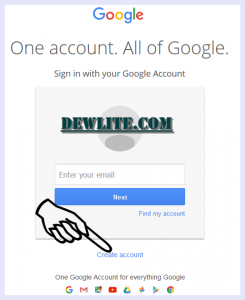
4. Then Fill the Google account registration form in the next page by entering your details as follows:
- Full name (FIRST AND LAST NAMES)
- Choose a Username.Username is your Gmail name or Google Account Name. Eg if your name is ABC, you may have a username like ABC@gmail.com. The one you so desired may have been taken by another even if it bears your own name. Just find an alternative or choose one of those suggested by Google.
- Choose a Password. Please Make sure you choose a password that is easy for you to remember but very difficult for others to imagine. You can do this by adding both figures and numbers.
- Confirm the password you have chosen.
- Enter your birthday.
- Choose Your Gender.
- Enter your mobile Number ( Optional).
- Enter an existing Email Address if you have one( Optional).
- Choose your location and click on Next step.

5. After you finish filling your details in the Google registration form, click on next.
6. Confirm that you are not a Robot by entering the code provided and click next. You can skip this but your mobile number maybe required to verify your account. This step is to confirm that you are not a robot.
7. The create your profile page will be next to appear. If you would like your photo to be showing on Google+, then click on Add a photo to add a photo to your Google+ profile. You may also decide to skip this by clicking on Next Step.
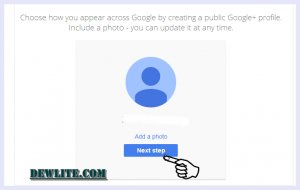
7. By clicking next, your Google account sign up will be completed and Google welcome page will appear.
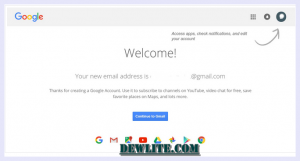
This concludes one discussion on Google one Account and how to create Google Account. For any clarifications on how to Create Google Account or Gmail registration, please get to use via the comment box.
Google Account Login – Google Account Sign in
To login Google account After creating Google account follow the following steps:
- Go to www.Google.com
- Click on the Sign button on the top right hand corner of the home page
- Enter your email and and click next
- Enter your Google account Password and click on login.
For any clarifications on how to Create Google Account or Gmail registration, and Google account Login, please get to use via the comment box.