MMM Login | Everything on how to Manage MMM Office – www.mmmoffice.com – MMM is gradually becoming a global financial trend despite criticism from some quaters. MMM has helped millions of People around the world to earn some good sums of money by helping those in need. In this tutorial on MMM login, we will be talking about all there is for you to know about MMM personal office management.
The last time we talked about MMM, we discussed the MMM registration process for all countries. After MMM registration, every MMM participant has the basic duty of managing his or personal MMM office. It is in the MMM personal office that you do everything after completing MMM registration process. So your MMM Login is achieved via your Personal MMM Office.
Today our discussion is thus continuing from MMM login. So if you have yet to read our tutorial on MMM registration you can do so here. But for today, let us take a detailed look on the MMM office login procedure and how to Manage MMM personal office account.

MMM Login | Everything on how to Manage MMM Office – www.mmmoffice.com
As we stated earlier, MMM office is where every MMM participant across the globe manage their MMM account. The MMM office is specific to you. This means that no two people can share the same MMM office or do MMM login via the same personal office.
After MMM Registration the next step as a new MMM participant is to login to MMM Office and from then you can pledge to give help, you also ask for help and do all other MMM transactions from there. Now let us get to work with MMM Login. To log in mmm office follow the following steps.
- Log on to wwww.mmmoffice.com from your browser
- Enter the 7 figure CAPTCHA code shown to you in the space directly below it
- Click on “login”
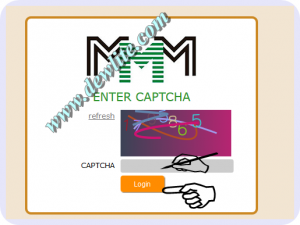
- Now enter your the email address you used in MMM registration or your mobile phone number
- Enter your MMM password
- Click on ‘Login”
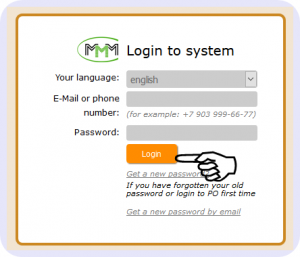
- This will take you straight to your MMM Office
That is all with MMM login. Next we will be looking at MMM office management. That is talking about how to manage MMM personal office.
Read also: Register for mmm here
MMM Office: How to Manage MMM office – www.mmmoffice.com
We know that many MMM participants today do not know how to manage MMM account. Some cannot manage MMM account because they have not been put through it while others do not have an Internet enabled device to use and do MMM login. Now our discussion centers on those who are yet to know how to Manage MMM office.
Things you can do in MMM office
- Add your bank account details
- Provide Help
- Get help
- Check your account or Mavro account to know how much you have
- Write letter of happiness after getting help
- Confirm payment reception
- Uploading payment details
- Check the people registered under you to know who is blocked and who is still active
- Contact MMM support unit or MMM customer care unit
- Get general news and information about MMM
- Check your previous MMM transactions
We will discuss the major things you do often in MMM office and if you desire to know more you can ask us directly using the comment box at the end of this article. The primary thing is that you know all about MMM Login.
MMM Office: How to add your bank account details
- Login to your MMM personal office
- Click on accounts in the upper middle part of your personal office dashboard or personal office home page
- Click on “Add”
- Now enter your bank details in the space provided. The account name and beneficiary name is your name and sort code and branch are not compulsory
- After that click on “save”
- Please note that you must enter a valid account detail so as to recieve your money without hitches. You can always edit the details if you found out that certain part of the information provided is not correct.
MMM Login : How to provide Help on MMM – www.mmmoffice.com
- MMM login to personal office
- Click on provide Help option boldly written on the MMM office home page
- Tick the box warning you on the risk involved in MMM and click on “next”
- Click on the very last “other bank” in the next page but if you are using Bitcoin, please click on Bitcoin and click on “next”
- Clear the “0” in the box and enter the amount your want to pledge and click on “select”
- Now clear the “0” in the second box that says Mavro 30%” and enter the same amount
- Tick the box that says get bonus so that you will receive your registration bonus and click “next”
- Enter the code provided and click next to complete your MMM help provision procedure
After pledging to provide help, you will wait till you are matched with another MMM participant who needs help too. When you are matched, you will pay into the person’s bank account and then come back and upload payment details after MMM login.
READ ALSO: Click here to join mmm
MMM Login: How to Get Help from MMM – www.mmmoffice.com
- MMM Login to personal office
- Click on the get help option in the home page
- Confirm your bank details and be sure it is correct and click on next
- Choose the amount yow want to withdraw from the one available for withdrawal displayed to you. You can simply click all in each column
- Then click on next
After asking for help, you will almost always be matched within minutes and that person will pay into your bank account. After that, your obligation will be to confirm that you have received payment.
Please do not confirm any payment until you have gotten the bank alert or checked your bank account balance and it is there. There are many fraudulent people uploading fake tellers and asking you to confirm.
MMM Login: Check your account or Mavro account to know how much you have – www.mmmoffice.com
- Login to MMM office
- Click on the “Mavro” category in the top left hand of MMM office dashboard
MMM Login: How to Write letter of happiness after getting help – www.mmmoffice.com
As an MMM participant, it is compulsory for you to write letter of happiness each time you receive help from another MMM participant if not you will be permanently blocked and that is why we are bringing it up here. You can even earn up to 5% of the money you received as help just from the letter of happiness alone. The steps involved are
- MMM login
- Click on the banner in the home page requesting that you write a letter of happiness
- Write your letter in the space provided for it following the guidelines outlined there
- Attach a video to get the bonus by ticking the get bonus box. If you did not attach the video, do not tick the box
- Click on save
MMM login – How to contact MMM support unit or MMM customer care service – www.mmmoffice.com
If you ever have any reason to contact MMM customer care, you will do it via your MMM personal office after MMM login. Such instances will be if you have any complaints at all to make about your MMM account or when your MMM account is blocked. The bottom line is that you can always contact MMM customer care though you may not get an immediate response. The steps to contact MMM Customer support involves;
- MMM login or Login MMM Personal office
- Click on the support category in the top left hand side
- Click on “create”
- Click on the “Excase” to select what you want to complain about
- If you cannot find a similar topic, create you own topic
- Type in your complain the space
- Attach an evidence for faster confirmation via the “Browse” button
- Click on “save”
With the above discussion on MMM Login and MMM office management, I believe that you will be able to login MMM account and also manage MMM account. Just as we mentioned earlier, there are several other things you can do in MMM office after MMM login but we have discussed some basic ones.
If you have any questions on MMM Login or on how to manage MMM account, please feel free to use the comment box below. You can also share this information on MMM login and MMM OFFICE management with other new MMM Participants.
You may also like: REGISTER FOR MMM HERE
MMM Login | Everything on how to Manage MMM Office – www.mmmoffice.com