NYSC Online Payment Proceedure For Prospective Corp Members – www.nysc.org.ng – Recently, the National Youth Service Corps (NYSC) introduced the NYSC Online Payment system to reduce the stress that prospective Corp members often go through to pick up their NYSC call up letters from their respective schools.
Read Also: 2016 NYSC Batch B Online Registration Portal – www.nysc.gov.ng
Though NYSC online payment started at four thousand naira (N4,000), the fee has now been reduced to N3,000. This payment is completely optional. If you do not want to print your call up letters online, you can go ahead and finish your registration without payment.
The payment itself involves a lot of processes. You can make the NYSC payment online or offline depending on which is more convenient for you. In this online tutorial, we will give you a step by step guide on how to make the NYSC online payment.
YOU MAY ALSO LIKE: Check 2016 NYSC Batch B Senate List Online
How to Make NYSC online Registration Payment For Call up letters on NYSC portal- A step by step guide
As already stated, the NYSC online payment has a lot of procedures that you should go through to make it successful. Pay attention therefore to these procedures that we have outlined to help you make a hassle free payment.
1. Log on to the NYSC registration portal – www.nysc.org.ng
2. Login with your Email and password – You must have registered first before making payment
3. Click on the option that says “Click here to make payment”
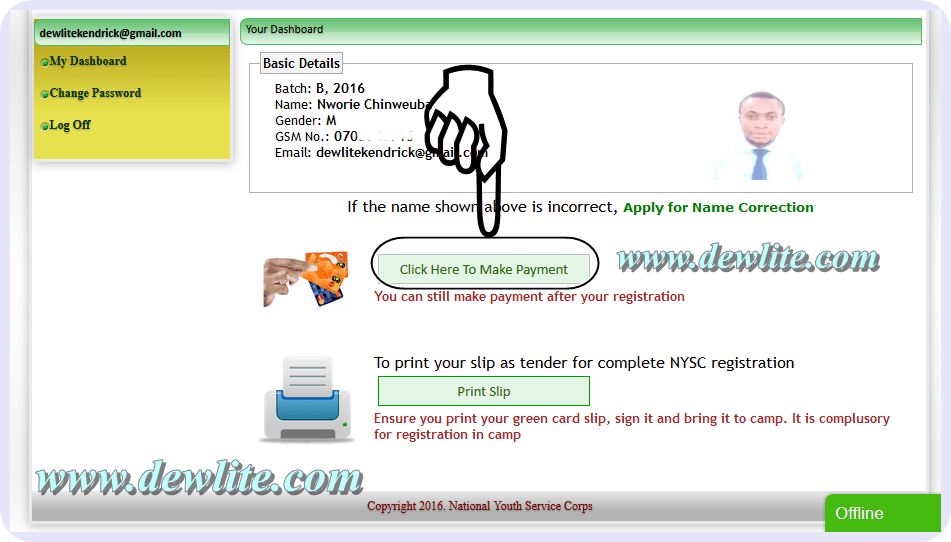
4. Click on the card options to proceed to make payments – just click on your card type eg – Click on Master card image

5. Click on “proceed to make payment ”
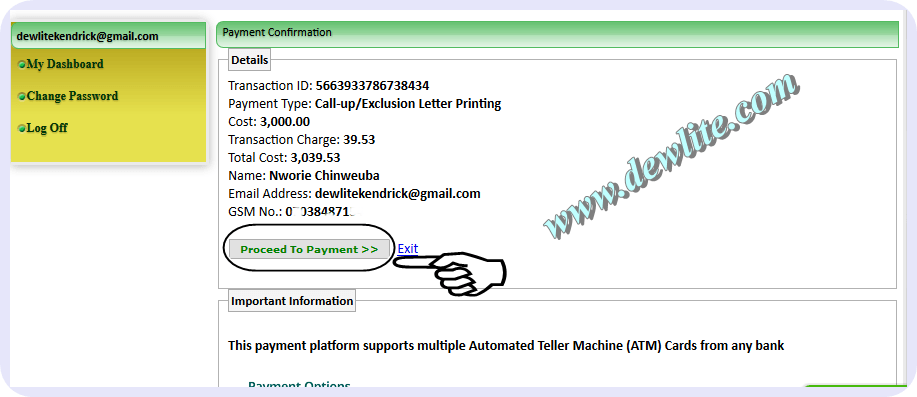
6. Click on the card type that you are using. If you are in Nigeria click on the local cards in the box at the top right hand side
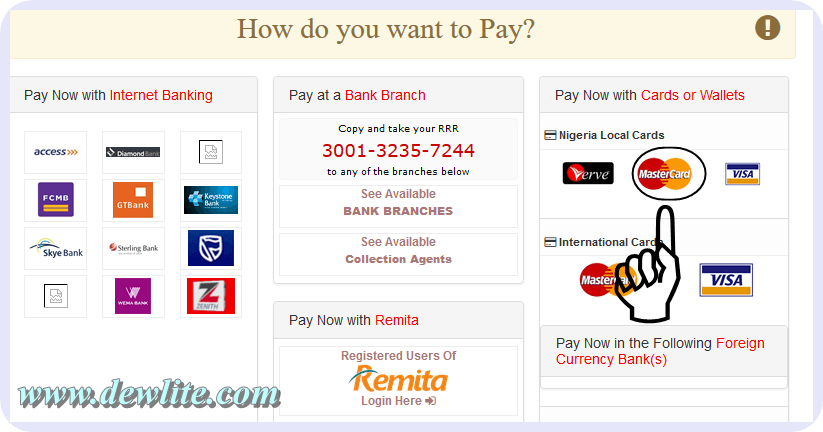
7. A prompt message pops up asking you to choose to proceed with payment or to cancel it. Click on proceed to make payments
8. Enter your card details in the next page
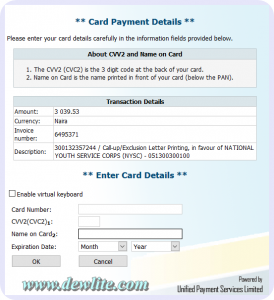
9. Select how you want to receive your token and click on submit
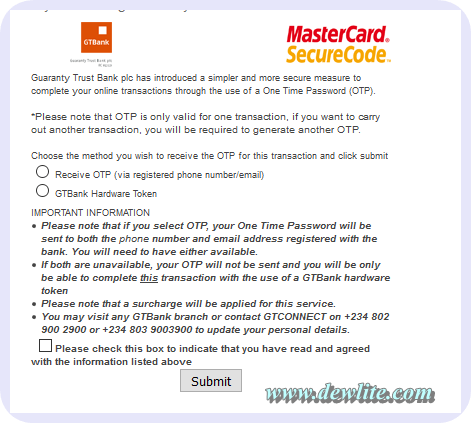
10. Enter the one time Token sent to you. Note that this Token is only valid for 20 seconds after which it expires

11. Then click on submit to complete your NYSC online payment.
With these few guides that we have outlined, i believe you will be able to make the NYSC online payment for Call up letters without problems. We wish you good luck in your service year.
PLEASE NOTE: Online transactions are better done with Master cards than the verve cards.
If you have any questions, comments or contributions to make on NYSC online payment for call up letters, please feel free to make use of the comment box below.