Greetings to you pals! Tired of Facebook at the moment? Good then! You can deactivate your Facebook account temporarily and reactivate it when you are ready to be back. In this post I will be talking you through on how to deactivate Facebook account and how to reactivate Facebook account.
Right now, Facebook is the largest and most widely used social media platform across the globe and this may not change soon. We live in the Facebook era where everyone seems to have a Facebook account. If you do not have a Facebook account yet, you can click here to Sign up for Facebook.
READ ALSO: HOW TO DELETE FACEBOOK ACCOUNT PERMANENTLY
Good as Facebook may be many have become addicted to Facebook. Many spend ¼ – ½ of their daily lives on Facebook. The good thing however is that you can decide to spend some time outside Facebook by deactivating your Facebook account.
What does it Mean to Deactivate Facebook Account?
It is important to note that deactivating Facebook account is different from deleting a Facebook account. When you deactivate your Facebook account you can still reactivate it anytime you are ready to return to Facebook. On the other hand, when you delete a Facebook account the account will be lost forever.
Here is a summary of what happens when you deactivate Facebook account:
- You can reactivate it whenever you want.
- People cannot see your Facebook timeline or search for you on Facebook.
- Some info may remain visible examples of such info will include; messages you sent.
- Facebook will save your account info in case you reactivate your Facebook account .
To deactivate your Facebook account, follow the simple steps on how to deactivate Facebook account below.
How to Deactivate Facebook Account – WWW.FACEBOOK.COM
Deactivating Facebook account is quite simple. But before you can delete your Facebook account, you must have your Facebook login details. Below are the simple steps on how to deactivate Facebook account.
- First you login to your Facebook Account.
- Click the downward arrow at the top right of your Facebook page.
- Select “Settings” from the drop down menu.
- Click “Security” in the top left column just below “General”
- Scroll down and choose “Deactivate your account”, then follow the steps to confirm.
- The above steps on how to deactivate Facebook Account is shown the screenshots below.
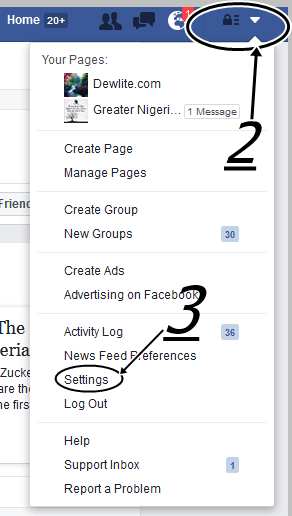
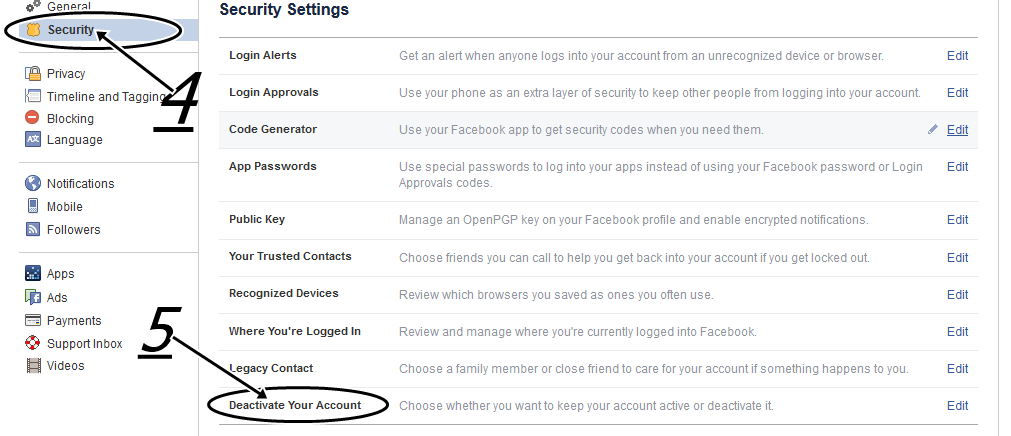
That was pretty simple right? Now that we are done with how to deactivate Facebook account let us quickly look at how to reactivate Facebook account back when you are ready to come back.
READ ALSO: FACEBOOK SIGN UP | FACEBOOK LOGIN | CREATE FACEBOOK ACCOUNT – WWW.FACEBOOK.COM
How to Reactivate Facebook Account – Steps to Reactivate Facebook account – www.Facebook.com
Do you want to get Facebooking again? No qualms then! It is easier to reactivate Facebook account than to deactivate Facebook account. Here are the steps to reactivate your Facebook account after you must have deactivated it:
- To reactivate your Facebook account, simply login to your Facebook account. Just enter your Facebook Username and password. Then Click on sign in.
Easy right? Welcome back to Facebook.
We always love to be in touch with our readers, please leave a comment below if you have issues you will like us to help you resolve especially on how to deactivate Facebook account. You can also subscribe to our blog with your email or like our Facebook and Twitter pages to stay up to date with Dewlite.com.