Hi guys welcome to today’s discussion. We are still trying to let you know how to make money online with your blog. In our last discussion on Google Adsense, I took time to show us how to create Adsense account. In today’s discussion we are going to be taking a look on how to link existing Adsense to Blogger blog or how to add Adsense code to blogger site.
We have observed that many bloggers do not know how to connect existing Adsense account to blogger site thereby denying themselves that great opportunity to increase the amount of money they are supposed to be making daily. If you fall into that category, there is no need to worry anymore as we have taken our time to outline the easiest way to link existing Adsenge to Blogger blog.
READ ALSO: HOW TO CREATE ADSENSE ACCOUNT – EASY STEPS TO APPLY FOR ADSENSE ACCOUNT
I have read articles and posts from numerous bloggers and editors on how to link existing Adsense to Blogger blog but most were more confusing than they were explanatory. That is why I have made out time to explain to emerging bloggers the easiest way to add Adsense code to Blogger.
How To Link Existing Adsense To Blogger
In this post we are going to be making some few assumptions which includes:
- We are assuming that you already have an existing Google Adsense Account.
- We are are assuming that you have Blogger website or Blogspot.com site.
- It is also assume that you want to start making money from your blog which is why you want to learn how to link existing Adsense to Blogger.
If any or all the assumptions above are true, then your are in the right place. Just follow the easy steps we have outlined below:
Easy Steps To Add Adsense Code To Blogger
1. First login to your Adsense account.
2. Click on my Ads.
3. Click on get from your existing ad unit.
4. Copy the Ad code that you would love to place on Blogger site.
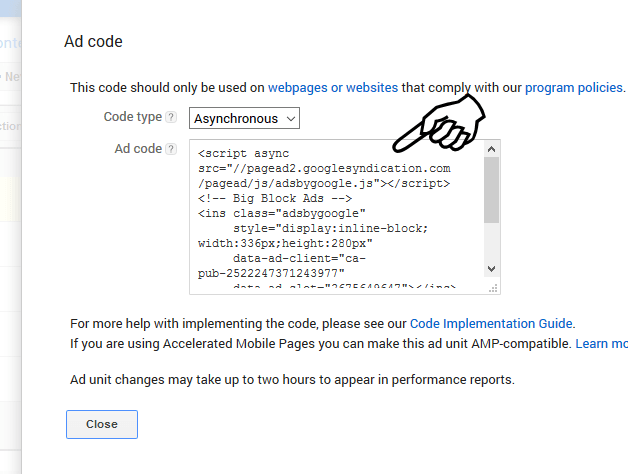
5. Login to your Blogger dashboard.
6. Click on Layout by the right hand side of the dashboard as show below.

7. Then on the right click on any of the “+ Add a Gadget” this will take you to a new page with options on what to use to add the gadget. This is the logger Plugin page. An example is shown below.
8. Click on HTML/JavaScript in the new page.

9. Paste the Adsense code you copied in the space provided.
10. Click on save and your Adsense linking to blogger is completed.

11. Next you go to the layout dashboard and place the ads where you want it to be using drag and drop. Your Ads are now live on your Blogger.com blogspot.
That is all about how to link Adsense to blogspot site. I hope the article was helpful.
We want to hear your comment cos we value them. For your questions or contributions on how to link existing Adsense to blogger.com site please use the comment box below.